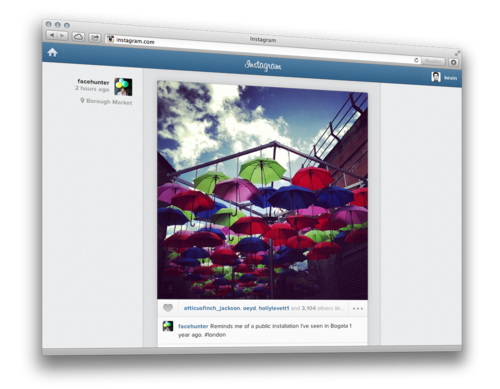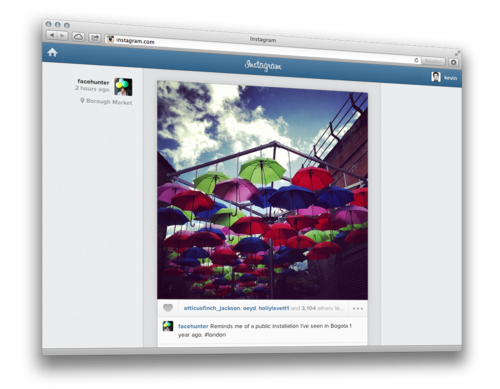Your Instagram feed is now available on desktop, through the official website. The new release means that the start-up, which began as a mobile-exclusive, isn’t far from making a complete jump to the web.
With the new Instagram feed, users can browse the social network just like they do on mobile, however the ability to actually upload photos still is still missing. The ability to upload photos is still missing, and it doesn’t look like the company has any plans to make it a feature any time soon.
We believe that you should be able to access Instagram on a variety of different devices, any of which may be convenient to you at a given moment – including your desktop computer or tablet. We do not offer the ability to upload from the web as Instagram is about producing photos on the go, in the real world, in realtime. On the other hand, Instagram for the web is focused on making the browsing experience a fast, simple and enjoyable one.
Late last year, users were able to get access to individual user profiles, where they could comment and like photos, however were unable to see a complete feed as you see on mobile.
To get the new feed, simply visit Instagram.com on your web browser, and log in.
Source: Instagram