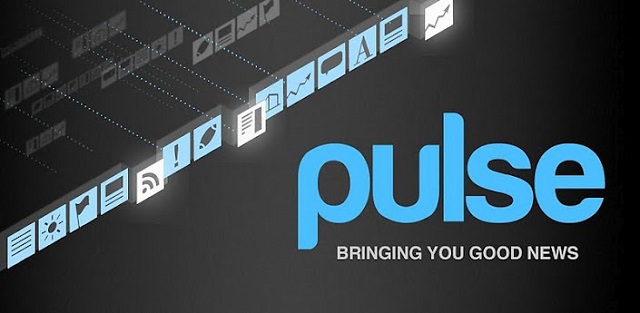There are loads, and I mean loads of apps for Android which compile different news sources into one package, but only a few do it right. Below i’ll discuss the good and bad features of each app in an attempt to find what, in my opinion is the best news reader available for Android.
FLUD
FLUD is definitely the best looking Android news reader. The user interface is the most simple out of the four I’m discussing, however it still manages to cram a lot of headlines onto one page so that you can easily select what you want to read. Stories are organised by their sources, meaning that you swipe left or right to change which source you want to read from and then scroll downwards to read the articles from that website.
Part of what I love about the FLUD application is that it is almost exactly the same on both tablets and phones. Most applications are a lot more useful on tablet as you can fit a lot more onto the screen, however somehow FLUD has managed to cram an almost identical design onto the phone.
The brilliant user interface is made only better by the fact that FLUD has an equally good-looking web application. This post is Android based, however the ability to visit your computer and quickly visit the articles you have recently viewed and added to read later is a feature which makes FLUD stand out amongst its competitors.
Flipboard is one of the reasons I opted for getting an iPad. I had seen a ton of videos of the application which brings you a digital magazine dedicated to the things you want to read. Obviously, the thing that has and always will make Flipboard unique is the page turning navigation which looks like a digital re-imagining of a magazine, but that doesn’t mean that it makes a good reader.
With my news readers, I want an easy to navigate application which can display a lot of information at once. When Flipboard was released on mobile I was very glad to see that it maintained it’s use of page turning, however was disappointed at how the resulting application felt to use. I was always aware that a full port of the sideways turning used on tablets was never going to work on mobiles, however the page turning feels completely unnecessary on mobiles as it fails to display more than one or two articles on a single page.
What’s more is that while Flipboard has worked hard to make sure their featured sources look good, the rest of the sources don’t look very good at all. This means that whereas on most Android news readers you can simply type in a URL and more often than not get a result, Flipboard struggles to load the images and content of random sources. Unknown sources simply open as a small excerpt followed by the entire web page, which in my opinion defies the entire reason behind using a news reading application.
Pulse
Pulse is the first Android news reader I ever used, and in my eyes it remains one of the best. The application separates it’s news sources by rows, fitting about 5 or 6 on a single screen. The user simply swipes to the right to see more content from that source, and can continue scrolling to the next source directly without having to press a back button. This means that you don’t have to wait for each article to load before you can see what it’s about. On tablets the story even opens in a sidebar, so you can quickly swipe it away if you’re not interested in the article.
One of the reasons why Pulse is really good is how it loads the articles. Each and every article loaded when you open the app so that you don’t have to open each article and wait for it to download. This caught me off guard, as I opened the application before I went out and was pleasantly surprised when I found that each application opened when I wasn’t connected to the internet.
Pulse isn’t the prettiest. It lacks the polish held by FLUD, and the unique design on Flipboard. But that doesn’t really detract from the fact that at heart, Pulse is an incredibly good news reader.
Google Currents
Google Currents is one of the recent additions to the Android news reader market. It was initially released for Android in America before gradually moving to the UK and even becoming available on iOS. My initial usage of Currents hasn’t been very impressive overall. I used it a couple of times but didn’t like the user interface and didn’t like how it loaded each article. However this has changed since I have been able to use it on an Android tablet, as well as the UI having a small change. Much like Flipboard, Google Currents struggles with URLs which aren’t already featured. It’s not quite as bad as Flipboard for this, but will often find it tough to position the articles and content in the correct order. That said, the featured sources look really good. The articles are laid out in large boxes which can be scrolled through, and in the case of some websites it even arranges the homepage into the categories that you would get if you actually visited the website itself. Personally, I’m not Google Current’s biggest fan. It has potential but in my eyes, it’s still behind the rest of the competition.
News Reader Showdown: Which is best?
1.FLUD
In my eyes, FLUD is definitely the best news reader available for Android, and before you ask, this has nothing to do with the fact that we are a featured source on the application :). The design of the application is the best looking and easiest to use compared to the others, and the inclusion of a web app means that you can continue reading your articles when you’re done on your phone.
2. Pulse
While it lacks the attractive UI of the rest of the competition, Pulse is a very solid experience and deserves to be a more popular app.
3. Flipboard
Looks good and works well for the most part. However it’s let down by the fact that it simply loads web pages rather than storing the text.
4. Google Currents
Looks quite good, but is severely lacking the amount of featured sources it takes to make a good news reader.
What do you think?
So there are my opinions. Let me know about yours!