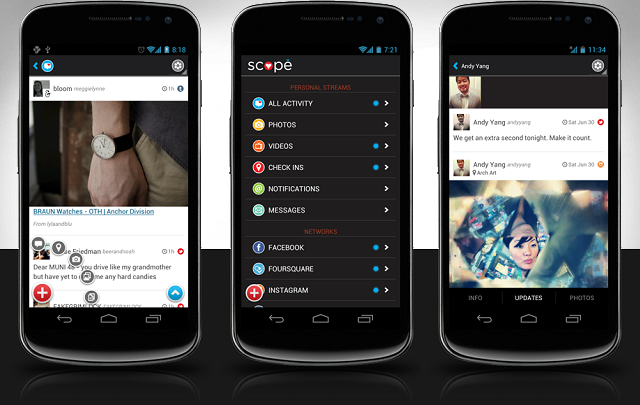Scope for Android is a social network application for Android which compiles Facebook, Twitter and Instagram into one gorgeous package which is both easy to navigate, and extremely useful.
Scope is currently still in Beta, meaning you do need an invitation to be able to use it. I applied for my invite code before I went to bed a couple of days ago, and had the code by the time I woke up. However, if you don’t want to wait a matter of hours, you can use Scope without an invite code if you download it directly from the Amazon App Store.
How is Scope different?
Scope isn’t just Tweetdeck or another Social Hub with a new design, it completely changes the way you browse through your friends and followers. Scope works through columns which take up the entire screen. The first column is everything, that means all your Twitter, Facebook, Instagram and Foursquare updates in one place.
From here, swiping to the right is the photos page. This is where all the photos are stored from any social network. Each photo is full width across the page so that you very rarely feel the need to tap it to enlarge it. Going to the right once again brings up the videos menu. Just as with the photos, this is the place where the recently shared videos from all your social networks are stored.
Next is the location based menu, which updates every time somebody marks their location on Facebook, Instagram or Twitter.
There is a dedicated page for each social network by itself, as well as a page for your mentions. It even has a built in chat so that you can continue communicating through Facebook chat.
Why choose Scope?
Here’s what I want you to do. Go to your applications menu and delete your Facebook and Twitter applications. Once you have downloaded Scope, they will be rendered useless. I was under the impression that Scope wouldn’t be able to offer me the same amount of depth into social networks as their official applications, but this is far from the case. In fact, Scope offers just as much in a package which is much better looking.